Hi all,
This blog is for those new bees trying to install OS X or Linux on their PCs and don't able to find some specific device model numbers.
well, today i am going to write on how to find out laptop wireless card details on windows pc.
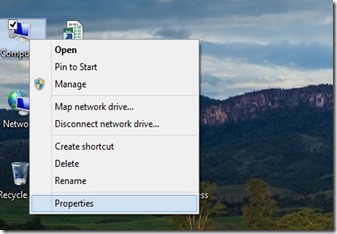
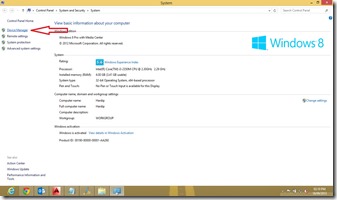
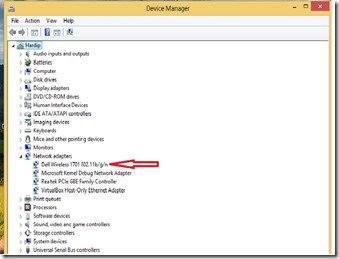
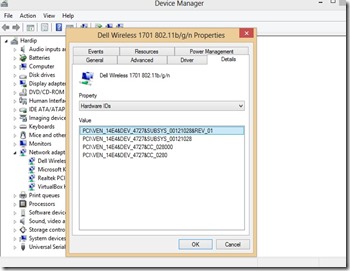
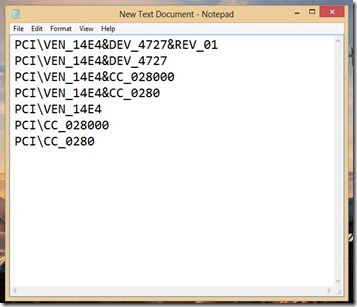
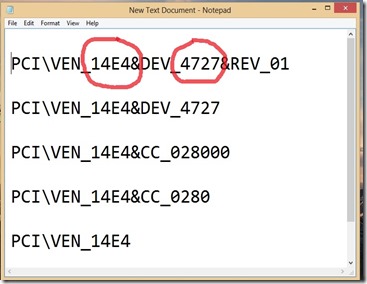
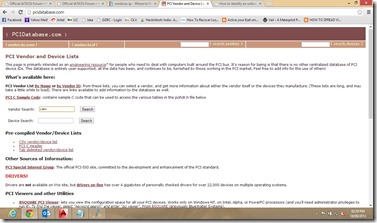
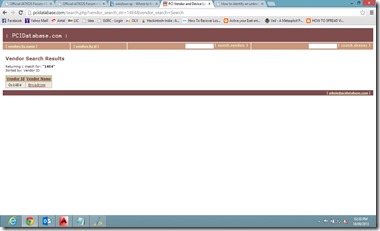
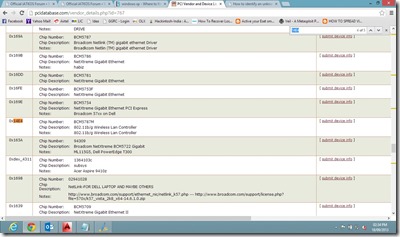
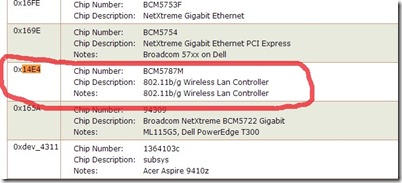
Cheers!!
This blog is for those new bees trying to install OS X or Linux on their PCs and don't able to find some specific device model numbers.
well, today i am going to write on how to find out laptop wireless card details on windows pc.
- First go to properties of your computer by right clicking on My Computer icon and selecting properties…
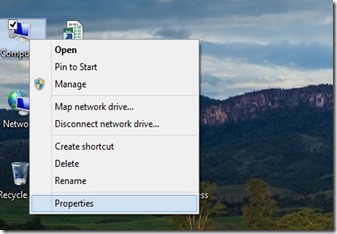
- Now select “Device Manager” from the left pane.
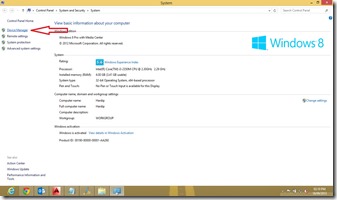
- Now in device manager box double click on the specific device of which you need to know the details.(i need to know about my wireless card details so i am going to select it)
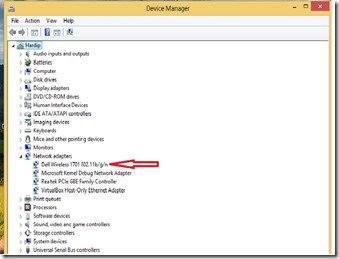
- Now go to the “Details” Tab and select “Hardware IDs” from the drop down menu.
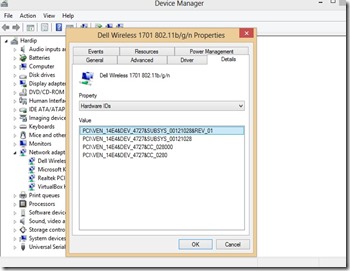
- Select every line and copy this information on notepad.
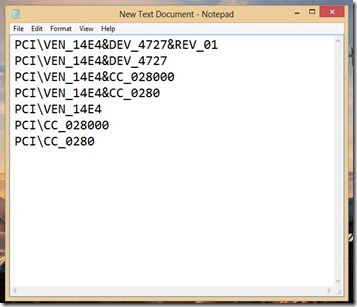
- Now this will give you the vender id and device ids of your device…(the red circle mark is the vender id and deice ids of my wireless card)
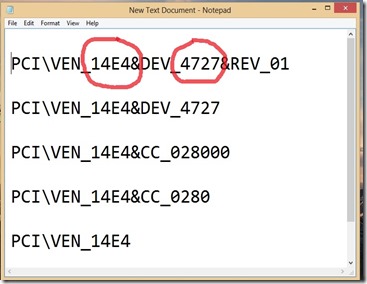
- here my wireless card “Vender ID=14E4” & “Device ID=4727”
- Now go the “https://devicehunt.com/” and search by either Vender ID or by Device ID. ( I will go by Vender ID
)
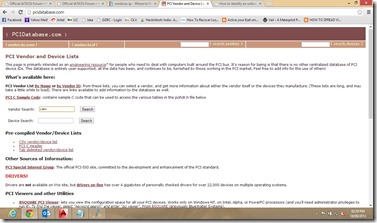
- When you press “Search” button, you will get the result like below,
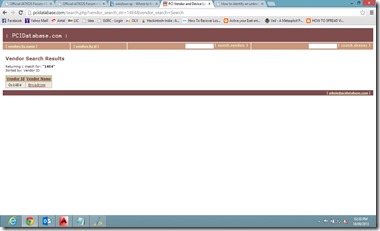
- Click on the “Vender Name”. You will get the list of available device ids and general information on it. (Which is very long..
).
- So just press “CTRL + F” to find the web page and enter the vender id or device id there. And keep pressing next until you find the details of your ID. (Mine is Wireless Card so i will keep searching for it)
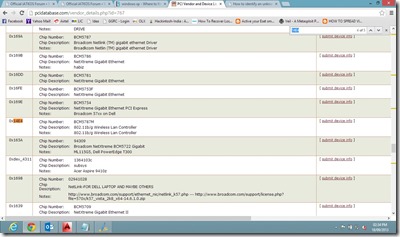
- Finally i have got all the details of my wireless card
.
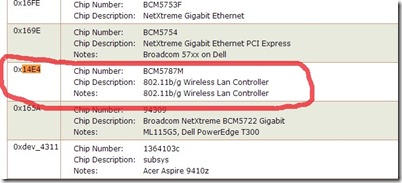
- Now i can find out drivers for the specific device and install it to my computer. You can find any unknown device drivers by this method.
Cheers!!
No comments:
Post a Comment